- Introduction to AdWords Conversion TrackingWhy is AdWords Conversion Tracking Important for Campaign Optimization?Setting Up Conversion TrackingStep 1: Create a Conversion ActionStep 2: Set Up the Conversion Tracking CodeStep 3: Test the Conversion TrackingStep 4: Set Conversion Value (Optional)Step 5: View Conversion Data in AdWordsChoosing the Right Conversion ActionsTips on selecting the most relevant conversion actions to track:Implementing Conversion Tracking Tags1. Choose the right conversion tracking platform2. Set up your conversion goals3. Generate the conversion tracking tags4. Implement the tags on your website5. Test the conversion trackingMonitoring Conversion PerformanceWhy is monitoring conversion performance important?Strategies for tracking and analyzing conversion dataOptimizing Ad Campaigns Based on Conversion DataTechniques for Adjusting Ad TargetingEffective Bidding StrategiesOptimizing Ad ContentTesting and Iterating for Improved Conversion RatesMethods for running A/B testsMaking iterative changes to optimize conversion ratesLeveraging AdWords Insights and Tools1. Conversion Tracking2. Google Analytics Integration3. Audience Insights4. Ad Extensions5. Keyword PlannerConclusionSummary of key takeawaysThe importance of ongoing optimizationHow ExactBuyer Can Help You
Introduction to AdWords Conversion Tracking
AdWords conversion tracking is an essential tool for optimizing your advertising campaigns on Google's AdWords platform. It allows you to track the actions that users take on your website after clicking on your ads, providing valuable insights into the effectiveness of your campaigns and helping you make data-driven decisions.
Conversion tracking helps you measure the success of specific actions or goals you want users to complete on your website, such as making a purchase, filling out a form, or signing up for a newsletter. By accurately tracking these conversions, you can determine which keywords, ads, and campaigns are driving the most valuable actions, enabling you to allocate your budget and resources more effectively.
With AdWords conversion tracking, you can gain insights into various metrics, including the number of conversions, conversion rates, and cost per conversion. These metrics help you evaluate the performance of your campaigns, identify areas for improvement, and optimize your strategies accordingly.
Why is AdWords Conversion Tracking Important for Campaign Optimization?
Effective campaign optimization is crucial for maximizing the return on investment (ROI) of your AdWords advertising efforts. Here's why AdWords conversion tracking plays a vital role in this process:
- Data-driven decision making: Conversion tracking provides valuable data on which actions are most valuable to your business. Armed with this data, you can make informed decisions on how to optimize your campaigns to drive more conversions and achieve your desired goals.
- Identifying high-performing keywords and ads: By tracking conversions, you can determine which keywords and ads are generating the most valuable actions. This allows you to focus your budget and efforts on the most effective strategies, improving the overall performance of your campaigns.
- Optimizing campaign settings: Conversion tracking helps you understand how factors like ad placements, bidding strategies, and targeting settings impact your conversions. With this insight, you can make data-driven adjustments to your campaign settings to improve performance and maximize your ROI.
- Avoiding wasted ad spend: Conversion tracking helps you identify campaigns or keywords that are not driving valuable actions. By pinpointing underperforming areas, you can reallocate your budget to more successful campaigns, ensuring that your advertising dollars are spent where they matter most.
In summary, AdWords conversion tracking is an essential tool for optimizing your advertising campaigns. It provides valuable data and insights that enable you to make informed decisions, identify high-performing strategies, and improve the overall performance of your campaigns, ultimately driving more valuable actions and maximizing your ROI.
Setting Up Conversion Tracking
If you're running AdWords campaigns, it's essential to set up conversion tracking. Tracking conversions allows you to measure the success of your campaigns and optimize them for better performance. In this step-by-step guide, we'll walk you through how to set up conversion tracking in AdWords.
Step 1: Create a Conversion Action
The first step is to create a conversion action in your AdWords account. This action could be a purchase, form submission, newsletter sign-up, or any other action that you consider valuable for your business. By defining the conversion action, AdWords will track and report on the number of times it occurs.
Step 2: Set Up the Conversion Tracking Code
After creating the conversion action, AdWords will provide you with a tracking code snippet. This code needs to be added to the webpage(s) where the conversion action takes place. The tracking code will capture and send data back to your AdWords account, allowing you to track conversions accurately.
Step 3: Test the Conversion Tracking
Before implementing the tracking code on your live website, it's important to test it to ensure it's working correctly. AdWords provides a tool called "Conversion Tracking Tag Assistant" that helps you verify if the code is properly installed and firing when conversions occur on your test page.
Step 4: Set Conversion Value (Optional)
If your conversion action has a monetary value associated with it, you can assign a conversion value in AdWords. By assigning a value, you'll be able to track the revenue generated by your campaigns and calculate return on investment (ROI).
Step 5: View Conversion Data in AdWords
Once the conversion tracking code is implemented correctly, you can start viewing the conversion data in your AdWords account. AdWords provides comprehensive reports on conversions, allowing you to analyze campaign performance and make data-driven decisions to optimize your advertising efforts.
Setting up conversion tracking in AdWords is crucial for measuring the success of your campaigns and making informed optimizations. By following these step-by-step instructions, you'll be able to track and analyze your conversions effectively.
Choosing the Right Conversion Actions
In order to optimize your AdWords conversion tracking and achieve your campaign goals, it's essential to choose the most relevant conversion actions to track. By tracking the right actions, you'll be able to measure the success of your advertising efforts and make data-driven decisions to improve your campaign's performance.
Tips on selecting the most relevant conversion actions to track:
Define your campaign goals: Start by clearly defining the specific goals you want to achieve with your AdWords campaign. Whether it's generating leads, increasing sales, driving website traffic, or any other objective, having a clear understanding of your goals will help you choose the most relevant conversion actions to track.
Identify key user actions: Analyze your website or landing page and identify the key user actions that signal a successful conversion. For example, it could be a form submission, a purchase, a newsletter sign-up, or any other action that aligns with your campaign goals.
Prioritize meaningful actions: Not all actions have the same impact on your campaign's success. Prioritize actions that have the most value and align closely with your goals. For instance, a purchase may carry more weight than a newsletter sign-up.
Consider the customer journey: Think about the different stages in the customer journey and the actions that indicate progression towards your goals. Tracking actions at each stage will help you understand how well your campaign is performing in driving conversions throughout the entire journey.
Test and refine: It's important to continuously test and refine your conversion actions. Monitor the performance of each action and make adjustments based on insights gained from your data. This iterative process will help you optimize your campaign over time.
By carefully selecting and tracking the most relevant conversion actions, you'll be able to measure the success of your AdWords campaign and make informed decisions to improve its performance. Remember to regularly analyze your data and make necessary adjustments to maximize your ROI.
Implementing Conversion Tracking Tags
Conversion tracking is an essential component of successful online advertising campaigns. It allows you to measure the effectiveness of your ads and track the actions that users take on your website after clicking on those ads. In order to implement conversion tracking properly, you need to follow these instructions:
1. Choose the right conversion tracking platform
Before you start implementing conversion tracking tags, you need to select the appropriate conversion tracking platform for your needs. There are several options available, such as Google Ads, Facebook Ads, and LinkedIn Ads. Each platform has its own conversion tracking tools and methods. Consider your advertising goals and target audience when choosing the right platform for your business.
2. Set up your conversion goals
Identify the specific actions or goals you want to track on your website. Examples of conversion goals can be form submissions, purchases, newsletter sign-ups, or downloads. Define these goals in your chosen advertising platform and generate the necessary conversion tracking codes.
3. Generate the conversion tracking tags
Once you have set up your conversion goals, you need to generate the conversion tracking tags provided by your advertising platform. These tags are snippets of JavaScript code that need to be placed on the relevant pages of your website. The tags are unique to each conversion goal and typically need to be placed in the header or footer section of your webpages.
4. Implement the tags on your website
Copy the generated conversion tracking tags and paste them into the appropriate sections of your website's HTML code. If you are not familiar with HTML coding, you can reach out to your web developer or follow the specific instructions provided by your chosen advertising platform. Make sure to place the tags on all the pages where you want to track conversions.
5. Test the conversion tracking
After implementing the conversion tracking tags, it is crucial to test them to ensure they are working correctly. Visit your website and perform the desired actions or goals you set for tracking. Check if the conversions are being recorded accurately in your chosen advertising platform's dashboard or reporting interface. Make any necessary adjustments if the tracking is not functioning correctly.
By following these instructions, you can effectively implement conversion tracking tags on your website. This will provide valuable data and insights into the performance and success of your online advertising campaigns, allowing you to optimize your strategies for better results.
Monitoring Conversion Performance
When it comes to running successful advertising campaigns, monitoring conversion performance is crucial. Tracking and analyzing conversion data allows you to identify areas for improvement and optimize your marketing strategy. In this section, we will explore strategies for effectively monitoring and analyzing conversion data to help you make data-driven decisions and drive better results.
Why is monitoring conversion performance important?
Monitoring conversion performance provides valuable insights into the effectiveness of your marketing efforts. It allows you to understand how well your campaigns are converting leads into customers, measure the ROI of your advertising spend, and identify any bottlenecks or inefficiencies in your sales funnel. By tracking conversion data, you can make informed decisions to improve your conversion rates and drive more meaningful results.
Strategies for tracking and analyzing conversion data
Implementing conversion tracking: Set up conversion tracking using tools like Google Analytics, AdWords, or other marketing platforms. This allows you to track specific actions or events that indicate a conversion, such as form submissions, purchases, or sign-ups.
Defining conversion goals: Clearly define your conversion goals based on your business objectives. Whether it's generating leads, increasing sales, or driving website engagement, having well-defined conversion goals helps you track progress and measure success.
Analyzing conversion funnels: Dive deep into your conversion funnel to identify potential drop-off points and areas of improvement. By analyzing the steps leading up to a conversion, you can identify roadblocks and optimize your marketing efforts to maximize conversions.
Segmenting conversion data: Segmenting your conversion data allows you to gain a deeper understanding of your audience and their behavior. By analyzing data based on demographics, devices, traffic sources, or other relevant factors, you can tailor your marketing strategies to different segments and improve overall conversion rates.
Testing and experimentation: Continuously test different elements of your campaigns, such as ad creatives, landing pages, or call-to-action buttons. A/B testing and experimentation can help you identify what resonates best with your audience and optimize your conversion rates.
Utilizing attribution models: Attribution models help you understand the impact of different touchpoints throughout the customer journey on conversions. By assigning credit to various marketing channels or interactions, you can allocate resources effectively and optimize your conversion strategy.
Monitoring key performance indicators (KPIs): Track and monitor relevant KPIs that indicate the success of your conversion efforts. These may include conversion rates, cost per conversion, average order value, or customer lifetime value. Regularly reviewing these metrics allows you to assess performance and make data-driven decisions.
By implementing these strategies and effectively monitoring conversion performance, you can optimize your marketing campaigns, improve your conversion rates, and drive better results for your business.
Optimizing Ad Campaigns Based on Conversion Data
In the world of online advertising, it's crucial to constantly analyze and improve your ad campaigns to maximize your return on investment. One powerful tool that can help you optimize your ad campaigns is conversion data. By monitoring the actions that users take after clicking on your ads, you can gain valuable insights into what is working and what needs improvement. This information can then be used to adjust your ad targeting, bidding strategies, and ad content to better align with your audience's preferences and increase your conversion rates.
Techniques for Adjusting Ad Targeting
The first step in optimizing your ad campaigns based on conversion data is to fine-tune your ad targeting. This involves refining your audience segmentation to target the most relevant users who are more likely to convert. Here are a few techniques you can employ:
- Keyword targeting: Analyze the keywords that are driving the most conversions and focus your ad campaigns on those keywords.
- Demographic targeting: Identify the demographics (such as age, gender, location) that are most likely to convert and adjust your ad targeting accordingly.
- Interest targeting: Use conversion data to identify the interests and preferences of your converting users and target similar audiences who share those interests.
Effective Bidding Strategies
Conversion data can also provide valuable insights into the most effective bidding strategies for your ad campaigns. By analyzing the conversion rates and costs associated with different bidding options, you can make data-driven decisions to optimize your bidding strategy. Here are a few strategies to consider:
- Automated bidding: Utilize automated bidding options (such as target CPA or target ROAS) that leverage machine learning algorithms to adjust your bids based on conversion data.
- Placement bidding: Analyze the performance of different ad placements and adjust your bids accordingly to prioritize high-converting placements.
- Device bidding: Determine which devices (such as mobile or desktop) are driving the most conversions and adjust your bids to optimize for those devices.
Optimizing Ad Content
Conversion data can also help you optimize your ad content to resonate with your audience and drive higher conversion rates. By analyzing the performance of different ad variations, you can identify the elements that are most impactful and incorporate them into future ad campaigns. Here are some ways to optimize your ad content:
- Headline and copy: Test different headlines and ad copy variations to determine which ones generate the highest conversion rates.
- Visual elements: Experiment with different images, videos, or graphics to see which ones attract more clicks and conversions.
- Call-to-action: Adjust your call-to-action statements to encourage users to take the desired action, based on the conversion data.
By leveraging conversion data to adjust your ad targeting, bidding strategies, and ad content, you can optimize your ad campaigns and increase your chances of converting leads into customers. Remember to continually monitor and analyze your conversion data to identify new opportunities for improvement and stay ahead of the competition.
Testing and Iterating for Improved Conversion Rates
In the world of digital marketing, optimizing conversion rates is crucial for the success of any business. One effective strategy for achieving higher conversion rates is through testing and iterating. This involves running A/B tests and making iterative changes to your website or campaign to determine what elements are driving the most conversions. By continuously testing and improving, you can identify the most effective strategies and optimize your conversion rates.
Methods for running A/B tests
Identify conversion goals: Before running A/B tests, it's important to define clear conversion goals. Whether it's clicks, sign-ups, purchases, or any other desired actions, having specific goals will help guide your testing process.
Create variations: Develop different versions of the webpage or campaign element you want to test. Make changes to elements such as headlines, call-to-action buttons, color schemes, layouts, or any other potential factors that could impact conversion rates.
Split your audience: Divide your audience into separate groups and randomly assign each group to a different variation. It's crucial to have a large enough sample size for statistically significant results.
Measure and analyze: Track the performance of each variation using analytics tools. Compare the conversion rates, click-through rates, bounce rates, or any other relevant metrics to determine which variation performs better.
Implement changes: Based on the results of the A/B tests, identify the winning variation and implement the changes on your website or campaign. This will help improve your conversion rates and maximize your return on investment.
Making iterative changes to optimize conversion rates
Testing and iterating is an ongoing process. Once you have implemented changes based on A/B test results, it's important to continuously monitor and evaluate your conversion rates. Here are some tips for making iterative changes to optimize conversion rates:
Monitor performance: Regularly check your analytics data to track the impact of the changes you made. Look for any patterns or trends that may indicate areas for further optimization.
Collect user feedback: Gather feedback from your users through surveys, user testing, or other methods. This can provide valuable insights into their preferences, pain points, and areas of improvement.
Experiment with new ideas: Continuously generate and test new ideas to improve your conversion rates. This could involve exploring different designs, messaging strategies, or targeting methods.
Refine and iterate: Based on the feedback and data collected, refine your strategies and iterate on your website or campaign. Implement the changes that show the most potential for improving conversion rates.
Continuously test and optimize: Testing and iterating is an ongoing process, so it's important to continually test and optimize your website or campaign. Regularly analyze the performance data and make data-driven changes to maximize your conversion rates.
By implementing a systematic approach to testing and iterating, you can continuously improve your conversion rates and drive greater success for your business.
Leveraging AdWords Insights and Tools
When it comes to optimizing your AdWords campaigns and tracking conversions effectively, it is crucial to leverage the insights and tools provided by Google AdWords. These additional features can enhance your conversion tracking capabilities and ultimately improve your campaign performance. In this section, we will provide an overview of some of the key AdWords tools and features that can help you achieve better results.
1. Conversion Tracking
Conversion tracking is a fundamental tool provided by AdWords that allows you to measure the effectiveness of your campaigns by tracking the actions users take after clicking on your ads. By setting up conversion tracking, you can gain valuable insights into which keywords, ads, and campaigns are driving the most conversions, enabling you to optimize your strategy accordingly.
2. Google Analytics Integration
Integrating your AdWords account with Google Analytics provides you with a wealth of additional data and insights. By combining the power of AdWords and Google Analytics, you can gain a deeper understanding of user behavior, track cross-platform conversions, and even create custom remarketing audiences based on specific user interactions on your website.
3. Audience Insights
AdWords also offers audience insights that can help you better understand the demographics, interests, and behaviors of your target audience. By analyzing this data, you can refine your ad targeting and create more personalized and targeted campaigns that resonate with your audience.
4. Ad Extensions
Ad extensions are additional snippets of information that you can include in your ads to provide more value to potential customers. These extensions can include call buttons, location information, review extensions, and more. By utilizing ad extensions, you can increase the visibility and attractiveness of your ads, leading to higher click-through rates and improved conversion rates.
5. Keyword Planner
The Keyword Planner tool in AdWords allows you to research and discover relevant keywords for your campaigns. By entering specific keywords or phrases, you can access data on search volume, competition, and suggested bid amounts. This information can help you optimize your keyword targeting and ensure that your ads are appearing for the most relevant searches.
By leveraging these AdWords insights and tools, you can significantly enhance your conversion tracking and campaign performance. Whether it's optimizing your keyword strategy, understanding your audience better, or utilizing ad extensions, taking full advantage of these features can lead to more effective and successful AdWords campaigns.
Conclusion
In conclusion, optimizing AdWords conversion tracking is crucial for maximizing your advertising efforts and achieving better results. Here, we provide a summary of the key takeaways from this blog post and emphasize the importance of ongoing optimization.
Summary of key takeaways
- AdWords conversion tracking allows you to measure the effectiveness of your advertising campaigns and make data-driven decisions.
- Implementing conversion tracking properly ensures accurate tracking and provides valuable insights into the performance of your keywords, ads, and landing pages.
- Conversion tracking can help you identify which channels and strategies bring in the most leads and conversions, allowing you to allocate your budget accordingly.
- Regularly reviewing and optimizing your conversion tracking setup is essential to ensure accurate data and improve the efficiency of your campaigns.
- Utilizing tools and features provided by AdWords, such as Google Analytics integration and remarketing, can enhance your conversion tracking capabilities and further optimize your campaigns.
The importance of ongoing optimization
Ongoing optimization is a critical aspect of AdWords conversion tracking. By continually refining your tracking setup and improving your campaigns based on data insights, you can:
- Identify underperforming keywords, ads, and landing pages and make necessary adjustments to improve their performance.
- Discover new opportunities for optimization, such as targeting specific audiences or refining your ad targeting criteria.
- Stay competitive in an ever-evolving market by adapting your strategies to changing consumer behaviors and trends.
- Maximize your return on investment (ROI) by focusing on the channels and tactics that drive the most conversions and revenue.
- Continuously improve your ad relevance, Quality Score, and overall campaign performance.
Remember, AdWords conversion tracking is not a one-time setup. To achieve ongoing success with your advertising campaigns, it is crucial to regularly analyze your data, make necessary optimizations, and stay informed about industry trends and best practices.
If you're looking for a reliable solution to optimize your AdWords conversion tracking, ExactBuyer provides real-time contact and company data intelligence solutions that can help you build more targeted audiences. With their AI-powered search and unlimited real-time updates, ExactBuyer can enhance your conversion tracking capabilities and improve the effectiveness of your campaigns. Contact us here to learn more about how ExactBuyer can support your advertising efforts.
How ExactBuyer Can Help You
Reach your best-fit prospects & candidates and close deals faster with verified prospect & candidate details updated in real-time. Sign up for ExactBuyer.
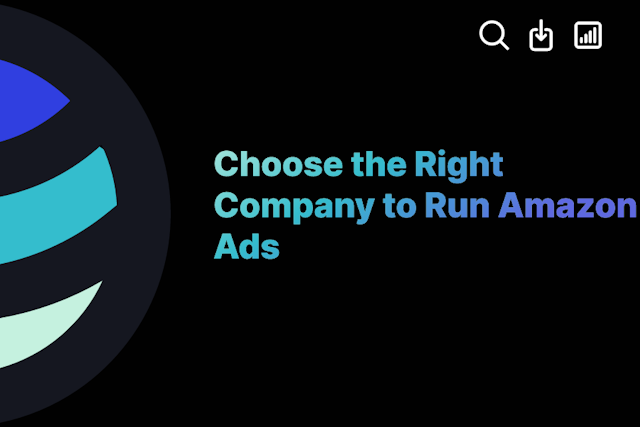 Choose the Right Company to Run Amazon AdsDiscover how to find the right company to run Amazon ads and skyrocket your revenue. Choos...
Choose the Right Company to Run Amazon AdsDiscover how to find the right company to run Amazon ads and skyrocket your revenue. Choos...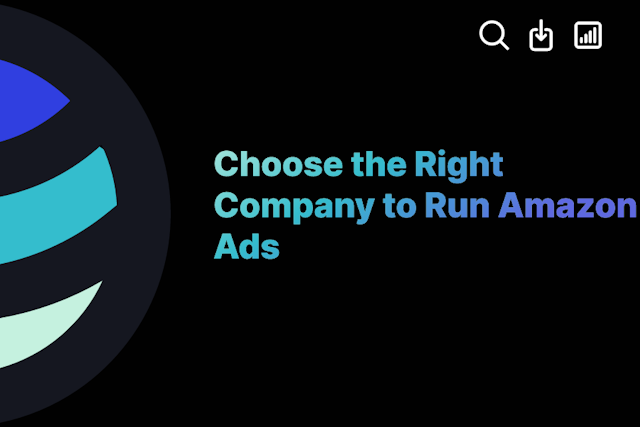 Choose the Right Company to Run Amazon AdsDiscover how to find the right company to run Amazon ads and skyrocket your revenue. Choos...
Choose the Right Company to Run Amazon AdsDiscover how to find the right company to run Amazon ads and skyrocket your revenue. Choos...