- Section 1: Importance of a Well-Designed Amazon Storefront1. Building Trust2. Attracting Customers3. Enhancing Brand Image and CredibilityConclusionSection 2: Consistent Branding and Messaging1. Emphasize the importance of consistent branding and messaging2. Incorporate your brand's colors, logos, and fontsSection 3: Compelling Product Imagery and DescriptionsThe Impact of High-Quality Product ImagesOptimizing Product ImagesWriting Compelling Copy Section 4: User-Friendly Navigation and Organization 1. Organizing Product Categories 2. Implementing Search Filters 3. Using Clear Navigation Menus Section 5: Customer Reviews and TestimonialsWhy are Customer Reviews and Testimonials Important?Strategies for Encouraging Customer ReviewsEffectively Displaying Customer ReviewsSection 6: Promotional and Deal SectionsBenefits of Promotional and Deal SectionsTips for Creating Visually Appealing BannersClear Communication of Offers and DiscountsSection 7: Mobile-Friendly DesignThe Importance of Mobile Optimization for Amazon StorefrontsTips for Designing a Mobile-Friendly StorefrontSection 8: Monitoring and Fine-Tuning Your StorefrontWhy Regular Monitoring is CrucialTools and Metrics to TrackTips for Making Improvements Section 9: Conclusion Key Points: How ExactBuyer Can Help You
Section 1: Importance of a Well-Designed Amazon Storefront
An aesthetically pleasing and professionally designed Amazon storefront plays a crucial role in establishing trust and attracting customers. In today's competitive e-commerce landscape, having a visually appealing storefront can make all the difference in enhancing brand image and credibility. Let's explore why a well-designed storefront is essential for your Amazon business.
1. Building Trust
When potential customers land on your Amazon storefront, the first impression they get greatly influences their trust in your brand. A well-designed storefront with a clean layout, eye-catching graphics, and a cohesive brand identity helps create a positive perception of your business. It conveys professionalism, reliability, and attention to detail, which can instill confidence in shoppers and encourage them to purchase from your store.
2. Attracting Customers
A visually appealing storefront not only captures the attention of potential customers but also entices them to explore further. By using high-quality product images, engaging banners, and clear, concise product descriptions, you can create a compelling shopping experience that encourages visitors to browse your product catalog and make a purchase. The overall design should be user-friendly, making it easy for customers to navigate and find what they're looking for quickly.
3. Enhancing Brand Image and Credibility
A well-designed storefront reinforces your brand image and helps establish credibility in the marketplace. Consistency in branding elements, such as logos, color schemes, and typography, across your storefront and other marketing channels, creates a cohesive and recognizable brand identity. This consistency builds trust and loyalty among customers, making them more likely to choose your products over competitors.
Moreover, a professional storefront showcases your commitment to quality and customer satisfaction. It provides an opportunity for you to highlight positive customer reviews, customer testimonials, and any awards or certifications that boost your credibility. This social proof can significantly impact the perception of your brand and influence purchasing decisions.
Conclusion
A well-designed Amazon storefront is a powerful tool for building trust, attracting customers, and enhancing brand image and credibility. By investing in creating a visually appealing and professional storefront, you can set your business apart from competitors and increase your chances of success in the e-commerce marketplace.
Section 2: Consistent Branding and Messaging
In order to establish a strong and recognizable brand image, it is essential to maintain consistent branding and messaging throughout your storefront. This section will discuss the importance of this consistency and provide tips on how to incorporate your brand's colors, logos, and fonts to create a cohesive visual identity.
1. Emphasize the importance of consistent branding and messaging
- Consistency is key in building brand recognition and trust among customers. It helps to establish a strong and memorable identity for your brand.
- Consistent branding and messaging create a cohesive and professional appearance, making your storefront more appealing to potential customers.
- By maintaining consistency, you can effectively communicate your brand values and differentiate yourself from competitors.
2. Incorporate your brand's colors, logos, and fonts
Your brand's colors, logos, and fonts are crucial elements that contribute to your overall visual identity. Here are some tips for incorporating them:
- Colors: Choose a primary and secondary color palette that reflects your brand's personality. Use these colors consistently throughout your storefront, including on banners, buttons, and product images. This will help create a cohesive and visually appealing experience for your customers.
- Logos: Place your logo prominently on your storefront, such as in the header or footer. Ensure that it is displayed consistently across all pages and sizes appropriately for different devices. Your logo should be easily recognizable and represent your brand accurately.
- Fonts: Select fonts that align with your brand's tone and personality. Use these fonts consistently for headings, product descriptions, and other text elements. Avoid using too many different fonts, as this can create a cluttered and unprofessional look.
By maintaining consistency in color, logo, and font usage, you can reinforce your brand's identity and make it more memorable to customers. This consistency will also contribute to a visually appealing and cohesive storefront design.
Section 3: Compelling Product Imagery and Descriptions
In this section, we will discuss the importance of high-quality product images and engaging descriptions in driving customer interest and ultimately increasing conversions. We will also provide you with valuable tips on how to optimize your product images and write compelling copy that effectively highlights key features and benefits.
The Impact of High-Quality Product Images
High-quality product images have a significant impact on customer perception and purchasing decisions. When customers are evaluating alternatives and researching products, visually appealing images can capture their attention and create a positive impression of your brand. Clear and detailed images provide customers with a better understanding of your product's appearance, functionality, and quality.
Furthermore, high-quality images can enhance credibility and trust. Customers are more likely to trust a brand that showcases its products with professional-looking images. This trust can lead to increased conversion rates, as customers feel confident in making a purchase.
Optimizing Product Images
To optimize your product images for better brand image and customer interest, consider the following tips:
- Use high-resolution images: Ensure that your product images are sharp and clear, allowing customers to view the details of your products.
- Choose appropriate angles and perspectives: Capture images from different angles to provide a comprehensive view of your product. Highlight unique features and demonstrate functionality.
- Consistency in image style: Maintain consistency in the style, background, and lighting of your product images to create a cohesive and professional look across your storefront.
- Include multiple images: Provide customers with a variety of images showcasing different aspects of your product. This allows them to visualize the product from different angles and perspectives.
- Add zoom and hover features: Allow customers to zoom in and examine the product closely. Incorporate hover features that display additional product details and information.
Writing Compelling Copy
In addition to high-quality images, engaging product descriptions play a crucial role in capturing and maintaining customer interest. Compelling copy should effectively highlight the key features and benefits of your product.
Consider the following tips when writing your product descriptions:
- Be concise and informative: Use clear and concise language to describe your product. Focus on the features that set your product apart and explain how they benefit the customer.
- Use persuasive language: Showcase the value proposition of your product by using persuasive language. Highlight the unique selling points and explain why customers should choose your product over alternatives.
- Address customer pain points: Identify common pain points that your target audience may have and address how your product can solve those problems. Connect with the customer's needs and offer solutions.
- Incorporate storytelling: Engage customers by incorporating storytelling elements into your product descriptions. Create a narrative that resonates with the customer and evokes emotions.
- Highlight social proof: If applicable, include customer testimonials and reviews to provide social proof and build trust.
By optimizing your product images and writing compelling copy, you can effectively capture customer interest, enhance your brand image, and increase conversions on your storefront.
Section 4: User-Friendly Navigation and Organization
An intuitive and easy-to-navigate storefront layout is crucial for enhancing the user experience on your Amazon brand storefront. A well-organized storefront not only improves the overall aesthetics but also makes it easier for potential customers to find and explore your products. Here are some essential tips to consider when it comes to navigation and organization:
1. Organizing Product Categories
Properly organizing your product categories is essential for creating a streamlined navigation experience. Take the time to analyze your product range and group them into logical categories. This will allow visitors to quickly locate the products they are interested in and avoid any confusion or frustration. Use clear and concise category names that are easy to understand.
2. Implementing Search Filters
Search filters provide customers with a convenient and efficient way to refine their product search. Consider implementing filters based on attributes such as price range, size, color, brand, and customer ratings. These filters can help users narrow down their options and find the products that best meet their specific needs.
3. Using Clear Navigation Menus
Clear navigation menus are essential for guiding customers through your storefront. Utilize easy-to-read and consistent menu labels that accurately represent the content within each section of your storefront. Arrange the menus in a logical order and place them prominently on your storefront to ensure easy access for visitors.
By following these tips and optimizing your storefront's navigation and organization, you can create a user-friendly experience that helps customers find what they're looking for quickly and easily. This will ultimately contribute to a positive brand image and increase the likelihood of conversions on your Amazon brand storefront.
Section 5: Customer Reviews and Testimonials
In this section, we will explore the importance of showcasing positive customer reviews and testimonials on your storefront. We will discuss strategies for encouraging customers to leave reviews and how to effectively display them to build trust and credibility.
Why are Customer Reviews and Testimonials Important?
- Customer reviews and testimonials provide social proof and act as endorsements for your brand, products, or services.
- They help potential customers evaluate the quality, credibility, and reliability of your business.
- Positive reviews and testimonials can significantly influence the buying decision process, especially for customers in the evaluation stage.
- They enhance your brand image and reputation, as customers trust the opinions and experiences of their peers.
Strategies for Encouraging Customer Reviews
Now that we understand the importance of customer reviews and testimonials, let's explore some strategies to encourage your customers to leave feedback:
- Provide exceptional customer service - Delivering excellent service will increase customer satisfaction and likelihood of positive reviews.
- Offer incentives - Consider offering discounts, freebies, or exclusive deals in exchange for leaving a review.
- Send follow-up emails - After a purchase, send personalized emails requesting feedback and providing a convenient platform for leaving reviews.
- Create a loyalty program - Reward loyal customers with special perks or benefits, increasing the likelihood that they will leave positive reviews.
Effectively Displaying Customer Reviews
Once you have gathered a collection of customer reviews and testimonials, it's essential to display them in a way that builds trust and credibility:
- Feature reviews prominently on your storefront - Place them strategically on your homepage or product pages to catch the attention of potential buyers.
- Use visual elements - Incorporate star ratings, review snippets, or customer photos to make reviews more engaging and authentic.
- Showcase a variety of reviews - Highlight a mix of positive reviews with different perspectives to provide a well-rounded view of your business.
- Respond to reviews - Engage with your customers by responding to both positive and negative reviews, showing that you value their feedback.
By implementing these strategies and effectively displaying customer reviews, you can enhance your storefront's brand image, build trust, and increase your chances of attracting new customers.
Section 6: Promotional and Deal Sections
One effective way to attract customers and drive conversions on your Amazon storefront is by incorporating promotional and deal sections. These sections allow you to showcase special offers, discounts, and exclusive deals, enticing potential buyers to make a purchase. In this section, we will explain how the use of promotional and deal sections can benefit your brand image and provide valuable tips on creating visually appealing banners and effectively communicating your offers.
Benefits of Promotional and Deal Sections
- Increased Visibility: By prominently featuring your promotions, customers are more likely to notice and engage with your brand.
- Customer Engagement: Special offers and discounts provide an incentive for customers to explore your products and make a purchase.
- Brand Perception: Creating a dedicated section for promotions helps establish your brand as offering value and quality.
- Competitive Advantage: Offering exclusive deals can help differentiate your brand from competitors and attract more customers.
- Conversion Boost: Engaging promotions and deals can significantly increase conversion rates and drive sales.
Tips for Creating Visually Appealing Banners
When creating banners for your promotional and deal sections, it's essential to create visually appealing designs that catch the eye and convey your message effectively. Here are some tips to consider:
- Clear and Concise Messaging: Keep your promotional message simple, concise, and easy to understand. Highlight the key benefits of the offer.
- Eye-Catching Graphics: Use high-quality images or graphics that grab attention and align with your brand's aesthetics. Avoid cluttered or pixelated visuals.
- Contrasting Colors: Choose colors that stand out and create a visual contrast to capture attention. Make sure the text is easily readable against the background.
- Call-to-Action Buttons: Include clear and prominent call-to-action buttons that lead customers to the offer or promotion. Use action-oriented words like "Shop Now" or "Claim Discount."
- Responsive Design: Ensure your banners are optimized for different devices and screen sizes to provide a seamless user experience.
Clear Communication of Offers and Discounts
Effectively communicating your offers and discounts is crucial for driving conversions. Here are some strategies to ensure clear communication:
- Highlight Key Details: Clearly state the terms, conditions, and expiration dates of your promotions to avoid any confusion or disappointment.
- Visible Discount Percentage or Price Reduction: Clearly indicate the discount percentage or price reduction to instantly capture customers' attention and communicate the value of the offer.
- Use Catchy Headlines: Craft catchy and compelling headlines to draw customers' attention and entice them to explore the offer further.
- Emphasize Scarcity or Limited-Time Offers: Create a sense of urgency by highlighting limited-time offers or limited stock availability to encourage immediate action.
- Consistent Branding: Maintain consistent branding elements, such as your logo, fonts, and color palette, to reinforce brand recognition and trust.
By implementing these tips, you can effectively incorporate promotional and deal sections on your Amazon storefront, attract customers, and drive conversions. Remember, visually appealing banners and clear communication of offers play a significant role in creating a positive brand image and increasing sales.
Section 7: Mobile-Friendly Design
In today's digital age, mobile optimization has become increasingly important for businesses, including Amazon storefronts. With more and more consumers using their smartphones and tablets to browse and shop online, it is crucial for brands to ensure a seamless browsing and shopping experience for mobile users. In this section, we will discuss the significance of mobile optimization for Amazon storefronts and provide valuable tips on designing a mobile-friendly storefront.
The Importance of Mobile Optimization for Amazon Storefronts
As the number of mobile users continues to rise, optimizing your Amazon storefront for mobile devices has numerous benefits:
- Improved User Experience: A well-optimized mobile storefront provides a user-friendly interface and navigation, enhancing the experience of mobile shoppers.
- Higher Conversion Rates: Mobile users are more likely to make a purchase if the shopping process is hassle-free and enjoyable, leading to increased conversions and sales.
- Enhanced Brand Image: By offering a seamless mobile experience, you demonstrate your commitment to customer satisfaction and professionalism, boosting your brand's reputation.
- Increased Search Visibility: Mobile optimization plays a significant role in search engine rankings, as search engines prioritize mobile-friendly websites in mobile search results.
Tips for Designing a Mobile-Friendly Storefront
To create a mobile-friendly Amazon storefront that captivates and engages mobile users, consider implementing these best practices:
- Responsive Design: Utilize responsive design techniques to ensure your storefront adapts to different screen sizes and resolutions seamlessly.
- Simplified Navigation: Streamline the navigation menu and make it easy for users to find what they are looking for with minimal scrolling and tapping.
- Clear Product Display: Optimize product images and descriptions for mobile screens, ensuring they are visually appealing and easily readable.
- Fast Loading Speed: Optimize your storefront's loading speed to provide a smooth and efficient browsing experience for mobile users.
- Mobile-Friendly Checkout: Simplify the checkout process by minimizing the steps required and offering mobile payment options for quick and convenient transactions.
- Mobile-Optimized Search: Implement an intuitive search function that delivers accurate and relevant results even on smaller screens.
- Clear Call-to-Actions: Use large, prominent buttons for important actions like "Add to Cart" or "Buy Now" to ensure they are easily clickable on mobile devices.
- Optimized Content: Tailor your content to fit mobile screens, using concise and compelling language to convey your brand's message effectively.
By adhering to these mobile-friendly design tips, you can create a welcoming and seamless experience for your mobile Amazon storefront users, leading to improved conversions, customer satisfaction, and overall brand success.
Section 8: Monitoring and Fine-Tuning Your Storefront
In this section, we will offer insights on the importance of regularly monitoring and analyzing the performance of your Amazon storefront. We will discuss the tools and metrics to track, as well as provide tips on making improvements based on customer behavior and feedback.
Why Regular Monitoring is Crucial
Regular monitoring of your Amazon storefront is essential for maintaining a strong brand image and maximizing sales. By keeping a close eye on your storefront's performance, you can identify areas for improvement, optimize your product listings, and enhance the overall customer experience.
Tools and Metrics to Track
There are several tools available to help you monitor and analyze the performance of your Amazon storefront. These include:
- Amazon Seller Central Analytics: This provides valuable data on sales, traffic, and customer behavior.
- Google Analytics: By integrating with your Amazon storefront, you can gain deeper insights into customer journey and website traffic.
- Customer Reviews and Feedback: Monitoring and responding to customer reviews and feedback can provide valuable insights into areas for improvement.
- Competitor Analysis Tools: These tools help you gather intelligence on your competitors, identify market trends, and stay ahead of the competition.
Tips for Making Improvements
Based on customer behavior and feedback, you can make the following improvements to your Amazon storefront:
- Optimize Product Listings: Use keywords, compelling product descriptions, and high-quality images to attract and engage customers.
- Enhance Customer Experience: Provide excellent customer service, respond promptly to inquiries, and make the purchasing process seamless and user-friendly.
- Offer Competitive Pricing: Regularly review your pricing strategy to ensure that it remains competitive in the market.
- Monitor and Manage Inventory: Avoid stockouts by closely monitoring inventory levels and replenishing products in a timely manner.
- Utilize Promotions and Deals: Offer discounts, promotions, and special deals to incentivize purchases and attract new customers.
By regularly monitoring your Amazon storefront and making necessary improvements, you can optimize your brand image, increase sales, and maintain a strong presence in the competitive marketplace.
Section 9: Conclusion
In this blog post, we have discussed various tips for designing an attractive and customer-centric Amazon storefront to enhance your brand image. Now, let's summarize the key points and reiterate the importance of investing time and effort in implementing these tips to attract more customers.
Key Points:
- Consistent Branding: Ensure that your Amazon storefront aligns with your brand's visual identity, including colors, fonts, and logo.
- High-Quality Product Images: Use high-resolution product images from multiple angles to showcase your products and engage potential customers.
- Compelling Product Descriptions: Write detailed and persuasive product descriptions that highlight the unique features and benefits of your products.
- Customer Reviews: Encourage customers to leave positive reviews and respond to any negative reviews promptly and professionally.
- Easy Navigation: Organize your storefront in a clear and logical manner, making it easy for customers to find and explore your products.
- Enhanced Product Listings: Utilize enhanced content options, such as A+ Content or Enhanced Brand Content, to provide a more immersive and informative shopping experience.
- Clear Call-to-Actions: Use clear and compelling call-to-action buttons to guide customers towards making a purchase or taking the desired action on your storefront.
- Social Proof: Showcase positive customer testimonials, endorsements, or social media mentions to build trust and credibility.
Investing time and effort in designing an attractive and customer-centric Amazon storefront is crucial for building a strong brand image and attracting more customers. By implementing the tips discussed in this blog post, you can create a visually appealing storefront that engages shoppers and encourages them to explore your products further. Remember that a well-designed storefront not only boosts conversion rates but also establishes your brand as a trusted and reputable seller on Amazon.
Don't wait any longer. Start implementing these tips today and watch your brand image soar on Amazon!
How ExactBuyer Can Help You
Reach your best-fit prospects & candidates and close deals faster with verified prospect & candidate details updated in real-time. Sign up for ExactBuyer.
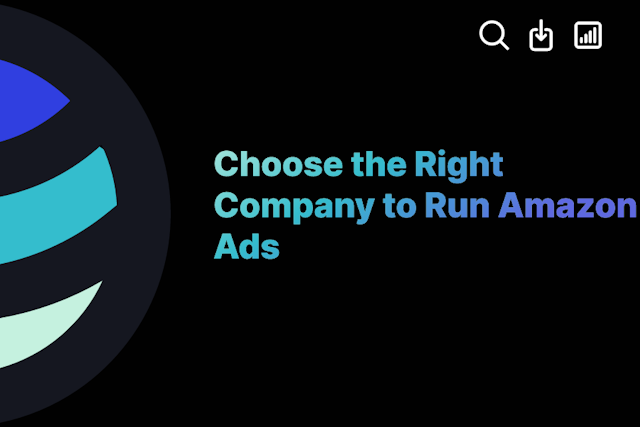 Choose the Right Company to Run Amazon AdsDiscover how to find the right company to run Amazon ads and skyrocket your revenue. Choos...
Choose the Right Company to Run Amazon AdsDiscover how to find the right company to run Amazon ads and skyrocket your revenue. Choos...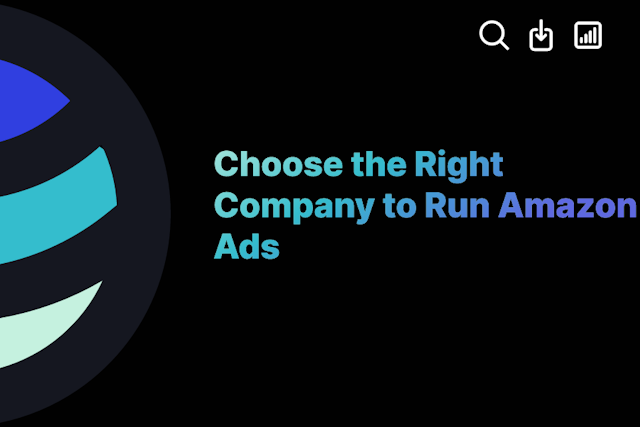 Choose the Right Company to Run Amazon AdsDiscover how to find the right company to run Amazon ads and skyrocket your revenue. Choos...
Choose the Right Company to Run Amazon AdsDiscover how to find the right company to run Amazon ads and skyrocket your revenue. Choos...