- Section 1: Introduction to Apple Search Ads targeting with keywordsOverview of Apple Search AdsThe importance of targeting with keywordsSection 2: Understanding Keyword Research for Apple Search AdsThe Process of Keyword Research for Apple Search AdsThe Significance of Keyword Research in TargetingSection 3: Selecting the Right Keywords for Your CampaignTips for Choosing KeywordsBest Practices for Keyword SelectionSection 4: Optimizing Keyword Match TypesUnderstanding Keyword Match Types1. Broad Match2. Exact Match3. Negative MatchHow to Use Keyword Match Types to Improve TargetingSection 5: Negative Keywords and their Impact1. Understanding Negative Keywords2. Enhancing Targeting with Negative Keywords3. How to Identify Negative Keywords4. Adding Negative Keywords to Your CampaignSection 6: Refining and Expanding Your Keyword List1. Analyze and Evaluate Your Current Keyword List2. Conduct Keyword Research3. Consider Related and Semantically Connected Keywords4. Use Keyword Variations5. Refine and Optimize Your Negative Keyword List6. Monitor and Fine-Tune Your Keyword PerformanceSection 7: Monitoring and Adjusting Keyword PerformanceOutline:Leveraging Apple Search Ads tools and features1. Search Match2. Keyword Suggestions3. Negative Keywords4. Audience Refinement5. Creative Sets6. Advanced Reporting7. Campaign Automation8. App Analytics IntegrationSection 9: Case Studies and Success StoriesCase Study 1: BrexCase Study 2: GorgiasCase Study 3: RampCase Study 4: NorthbeamSection 10: ConclusionKey Takeaways:How ExactBuyer Can Help You
Section 1: Introduction to Apple Search Ads targeting with keywords
In this section, we will provide an overview of Apple Search Ads and explain the importance of targeting with keywords. Apple Search Ads is a powerful advertising platform for promoting your mobile app within the Apple App Store. By utilizing keywords, you can effectively reach your target audience and increase the visibility of your app to potential users.
Overview of Apple Search Ads
Apple Search Ads is an advertising platform offered by Apple that allows app developers to promote their apps within the App Store search results. It provides a great opportunity for app developers to increase app downloads and drive user engagement.
When a user searches for a specific keyword in the App Store, relevant ads are displayed at the top of the search results. These ads are designed to be highly visible and engaging, capturing the user's attention and increasing the chances of app installation.
Apple Search Ads offers various targeting options, including keywords, demographics, locations, and devices. This allows you to precisely reach your desired audience and optimize your ad campaigns for maximum effectiveness.
The importance of targeting with keywords
Targeting with keywords is a crucial element of Apple Search Ads, as it enables you to connect your app with users who are actively searching for relevant apps or app categories. By selecting the right keywords, you can enhance the visibility of your app and attract potential users who are more likely to engage and convert.
When targeting with keywords, it is essential to conduct thorough keyword research to identify relevant and high-performing keywords. This involves understanding your target audience, analyzing competitor keywords, and utilizing tools and data to discover the most effective keywords for your app.
By targeting with keywords, you can improve your app's discoverability, increase organic downloads, and drive higher conversion rates. It allows you to reach users who are actively searching for apps or app categories similar to yours, ensuring that your app appears in front of the right audience at the right time.
In the following sections, we will discuss in more detail how to effectively target keywords in Apple Search Ads, including tips for keyword research, keyword selection, and campaign optimization.
Section 2: Understanding Keyword Research for Apple Search Ads
When it comes to running effective Apple Search Ads campaigns, one crucial aspect that cannot be overlooked is keyword research. Keyword research plays a significant role in the targeting process, helping advertisers reach their desired audience and optimize their ad performance. In this section, we will dive deep into the process of keyword research for Apple Search Ads and explore its significance in targeting.
The Process of Keyword Research for Apple Search Ads
The process of keyword research involves identifying and selecting the most relevant keywords that users are likely to use when searching for apps or products on the App Store. This research allows advertisers to optimize their ad campaigns and increase the likelihood of their ads being shown to the right audience.
Here is a step-by-step outline of the keyword research process for Apple Search Ads:
- Identify the App's Target Audience: Before diving into keyword research, it is crucial to understand and define your app's target audience. This will help you identify the keywords that are most likely to be used by your potential customers.
- Brainstorm Initial Keyword Ideas: Start by brainstorming a list of initial keyword ideas that are relevant to your app's features, benefits, and target audience. Consider both generic keywords and long-tail keywords.
- Expand Your Keyword List: Use keyword research tools, such as ExactBuyer, to expand your initial keyword list. These tools provide valuable insights into search volume, competition, and relevance, helping you identify additional keywords that may be relevant to your app.
- Analyze Competitor Keywords: Research the keywords used by your competitors to gain insights into their targeting strategies. This can help you discover new relevant keywords or refine your own keyword list.
- Refine and Prioritize Keywords: Analyze the keywords on your expanded list based on relevance, search volume, competition, and user intent. Prioritize keywords that have high search volume and low competition to maximize the visibility of your ads.
- Test and Monitor Keyword Performance: Launch your Apple Search Ads campaign using your selected keywords and closely monitor their performance. Continuously track the metrics, such as impressions, clicks, and conversions, and make adjustments to optimize your keyword targeting.
The Significance of Keyword Research in Targeting
Keyword research is instrumental in the targeting process for Apple Search Ads. Here are some of the key reasons why keyword research is significant:
- Reaching the Right Audience: By using relevant keywords, you can ensure that your ads are shown to users who are actively searching for apps or products similar to yours.
- Increasing Ad Relevance: By selecting the right keywords, you can align your ads with user intent, increasing the relevance of your ads and improving the chances of attracting clicks and conversions.
- Optimizing Ad Performance: Well-researched keywords enable you to fine-tune your targeting strategy, optimize your ad campaigns, and achieve better overall performance, such as higher click-through rates (CTR) and conversion rates.
- Gaining Competitive Advantage: By researching competitor keywords and staying updated with trending keywords, you can gain a competitive edge by targeting specific niches or optimizing your campaigns based on market trends.
In conclusion, keyword research is a crucial step in optimizing Apple Search Ads campaigns. By following a systematic keyword research process and understanding its significance in targeting, advertisers can improve their ad performance, reach the right audience, and achieve their advertising goals.
Section 3: Selecting the Right Keywords for Your Campaign
When it comes to running a successful Apple Search Ads campaign, selecting the right keywords is crucial. The keywords you choose will determine when and where your ads will appear, and ultimately, the success of your campaign. In this section, we will provide you with tips and best practices to help you choose the most effective keywords for your campaign.
Tips for Choosing Keywords
- Relevance: Choose keywords that are highly relevant to your app or product. Focus on specific terms that accurately describe what you have to offer.
- Search Volume: Consider the search volume of your chosen keywords. Select keywords that have a decent amount of search volume to ensure that your ads reach a wide audience.
- Competition: Take into account the competition for your keywords. Highly competitive keywords may be more difficult to rank for, so consider targeting a mix of high and low competition keywords to maximize your reach.
- Long-Tail Keywords: Incorporate long-tail keywords into your campaign. These are more specific phrases that typically have lower search volume but can result in higher conversion rates as they target users with specific intent.
- Negative Keywords: Don't forget to include negative keywords to exclude irrelevant searches. This can help improve the overall performance of your campaign by ensuring your ads are shown to users who are more likely to engage with them.
Best Practices for Keyword Selection
Here are some best practices to keep in mind when selecting keywords for your Apple Search Ads campaign:
- Research: Conduct thorough research to understand your target audience and potential keywords they may use when searching for apps or products similar to yours.
- Monitor and Optimize: Regularly monitor the performance of your keywords and make necessary adjustments. Keep track of which keywords are driving the most clicks, conversions, and engagement.
- Experiment: Don't be afraid to experiment with different keywords and variations. Test different combinations and assess their performance to optimize your campaigns.
- Review Competitor Keywords: Analyze the keywords used by your competitors to gain insights and potentially uncover new keyword opportunities.
- Use Keyword Tools: Utilize keyword research tools to help you identify relevant keywords and gain valuable data on search volume, competition, and more.
By following these tips and best practices, you'll be able to select the right keywords for your Apple Search Ads campaign and increase your chances of reaching your target audience effectively.
Section 4: Optimizing Keyword Match Types
In this section, we will delve into understanding the different keyword match types and how to effectively use them to improve targeting for your Apple Search Ads. Choosing the right keyword match type can greatly impact the success of your ad campaign by ensuring that your ads are shown to the right audience who are actively searching for products or services like yours.
Understanding Keyword Match Types
Apple Search Ads offer three different keyword match types: broad match, exact match, and negative match.
1. Broad Match
In broad match, your ad may be triggered by search terms that are variations, synonyms, or related to your selected keywords. This match type provides the widest reach but may result in some irrelevant or less targeted impressions. It is recommended to use broad match cautiously and closely monitor the performance of your ads to ensure they are being shown to the intended audience.
2. Exact Match
Exact match allows your ads to be triggered only by the exact keywords you have selected. This match type ensures a higher level of precision and targeting, as your ad will be shown specifically to users who search for the exact keywords you provide. Consider using exact match for important keywords that are highly relevant to your offerings.
3. Negative Match
Negative match allows you to exclude certain keywords or search terms from triggering your ads. By using negative match, you can refine your targeting and prevent your ads from being shown to users who are not interested in your offerings. This match type is useful for filtering out irrelevant or unrelated searches, ensuring that your ad budget is allocated to more qualified leads.
How to Use Keyword Match Types to Improve Targeting
To optimize your keyword match types for Apple Search Ads targeting, follow these best practices:
- Research and identify relevant keywords: Conduct thorough keyword research to identify the most relevant keywords that closely align with your target audience's search intent.
- Group keywords effectively: Organize your keywords into different ad groups based on their relevance and match types. This will help you create more targeted and specific ad campaigns.
- Test and refine match types: Experiment with different match types for your keywords and closely monitor their performance. Adjust your match types based on the results you observe to maximize your ad's reach and conversion rates.
- Regularly review and update negative keywords: Continuously review the search terms triggering your ads and identify any irrelevant or unwanted terms. Add them as negative keywords to refine your targeting and improve the quality of your ad impressions.
- Analyze and optimize: Utilize the data and analytics provided by Apple Search Ads to analyze the performance of your keyword match types and make data-driven decisions to optimize your ad campaigns further.
By optimizing your keyword match types and implementing these strategies, you can improve the targeting and effectiveness of your Apple Search Ads, reaching the right audience at the right time and boosting the success of your campaigns.
Section 5: Negative Keywords and their Impact
In this section, we will explore the benefits of using negative keywords and how they can enhance targeting in your Apple Search Ads campaign. Negative keywords are a powerful tool that can help you optimize your ad performance by preventing your ads from appearing when certain search terms are used.
1. Understanding Negative Keywords
Negative keywords are specific terms or phrases that you can add to your Apple Search Ads campaign to exclude your ads from being shown to users who are searching for those terms. By identifying and adding negative keywords, you can ensure that your ads are only displayed to the most relevant audience, increasing the likelihood of conversion.
2. Enhancing Targeting with Negative Keywords
Using negative keywords allows you to refine your targeting and focus your ad spend on the most valuable audience. By excluding irrelevant search terms, you can attract higher-quality leads and improve your overall campaign performance. Negative keywords can help you achieve higher click-through rates (CTR), improve conversion rates, and reduce your cost per click (CPC).
3. How to Identify Negative Keywords
Identifying negative keywords requires careful analysis of your campaign data and understanding of your target audience. You can start by reviewing your search term reports to identify any irrelevant or low-performing keywords that are triggering your ads. Additionally, conducting keyword research and competitor analysis can provide insights into terms that are not relevant to your offering and may need to be excluded.
4. Adding Negative Keywords to Your Campaign
To add negative keywords to your Apple Search Ads campaign, you can use the Search Match Negative Keyword feature or the Exact Match Negative Keyword feature. Search Match Negative Keywords allow you to exclude terms that are irrelevant for your campaign, while Exact Match Negative Keywords allow you to exclude specific phrases that may be driving lower-quality traffic.
When adding negative keywords, it's important to regularly monitor and refine your list. As you gather more data and insights from your campaign performance, you may discover new negative keywords that can further optimize your targeting and budget allocation.
By utilizing negative keywords effectively, you can improve the relevancy of your ads, increase the chances of reaching your target audience, and ultimately drive better results from your Apple Search Ads campaign.
Section 6: Refining and Expanding Your Keyword List
In this section, we will delve into the techniques and strategies you can use to refine and expand your keyword list. By doing so, you will be able to reach a broader audience and maximize the effectiveness of your Apple Search Ads targeting.
1. Analyze and Evaluate Your Current Keyword List
The first step in refining and expanding your keyword list is to analyze and evaluate your current list. Identify which keywords are performing well and driving the desired results and which ones may not be as effective. This evaluation will help you prioritize your keywords and make informed decisions on which ones to keep or remove.
2. Conduct Keyword Research
Keyword research is a crucial step in expanding your keyword list. Utilize keyword research tools to find new and relevant keywords that are popular among your target audience. Consider long-tail keywords, which are more specific phrases that can help you capture highly targeted traffic.
3. Consider Related and Semantically Connected Keywords
Expand your keyword list by considering related and semantically connected keywords. These are keywords that are contextually relevant to your main keywords and can help attract a wider audience. For example, if you are targeting "apple search ads," related keywords could be "app store optimization" or "mobile advertising."
4. Use Keyword Variations
Include variations of your keywords to capture different search intents and increase your visibility. This includes plurals, synonyms, misspellings, and different word orders. By including these variations, you can reach a broader range of potential customers who may use different search terms.
5. Refine and Optimize Your Negative Keyword List
Don't forget about negative keywords. These are terms that you want to exclude from your keyword targeting. Refine and optimize your negative keyword list to prevent your ads from appearing for irrelevant searches. This will help improve the overall targeting efficiency and reduce wasted ad spend.
6. Monitor and Fine-Tune Your Keyword Performance
Regularly monitor your keyword performance and make adjustments as necessary. Keep an eye on metrics such as click-through rates, conversion rates, and cost per acquisition. Identify underperforming keywords and either optimize them or remove them from your list altogether.
By following these techniques for refining and expanding your keyword list, you can optimize your Apple Search Ads targeting and reach a broader audience. Continuously evaluate and fine-tune your keyword strategy to ensure your ads are being displayed to the right users at the right time.
Section 7: Monitoring and Adjusting Keyword Performance
Monitoring and adjusting keyword performance is crucial when it comes to optimizing your search ads targeting with keywords. By implementing best practices for monitoring and optimizing keyword performance, you can achieve better results and improve the effectiveness of your campaigns.
Outline:
- Why is monitoring keyword performance important?
- Setting up tracking and analytics
- Identifying top-performing keywords
- Identifying underperforming keywords
- Optimizing keyword selection
- Refining your keyword strategy
- Testing and experimenting with new keywords
- Monitoring competitors' keyword performance
- Making adjustments based on data and insights
By following the best practices outlined in this section, you can ensure that your search ads are effectively targeting the right keywords and reaching your desired audience. Constantly monitoring and adjusting keyword performance allows you to optimize your campaigns, maximize ROI, and stay ahead of your competitors.
Leveraging Apple Search Ads tools and features
In order to enhance the targeting of your Apple Search Ads campaigns, Apple provides various tools and features that can be utilized. These tools and features allow you to reach your desired audience more effectively and achieve better results. Let's explore some of the additional tools and features offered by Apple Search Ads:
1. Search Match
Apple's Search Match feature is designed to automatically match your ads with relevant search terms based on the metadata and description of your app. This tool helps you reach a wider audience without the need for extensive keyword research.
2. Keyword Suggestions
Apple Search Ads provides keyword suggestions based on past user search behavior in the App Store. By using these suggestions, you can discover new keywords to target and expand the reach of your ads.
3. Negative Keywords
Negative keywords allow you to exclude specific keywords from triggering your ads. This feature is useful in refining your targeting and ensuring that your ads are shown to relevant users, ultimately improving your ad performance.
4. Audience Refinement
Apple Search Ads allows you to refine your audience targeting by specifying user demographics, such as age, gender, and location. This feature ensures that your ads are shown to the most relevant and potential customers.
5. Creative Sets
Creative Sets enable you to create and test multiple sets of creative elements, including app previews, screenshots, and text variations. By experimenting with different creatives, you can optimize the performance of your ads and increase user engagement.
6. Advanced Reporting
Apple Search Ads provides detailed reporting and analytics that give you insights into the performance of your campaigns. You can track important metrics such as impressions, clicks, downloads, and conversion rates to evaluate the effectiveness of your ad strategy.
7. Campaign Automation
With Apple Search Ads, you can automate certain campaign management tasks, such as budget allocation, bidding, and keyword optimizations. This automation helps streamline your advertising efforts and allows you to focus on other important aspects of your marketing strategy.
8. App Analytics Integration
By integrating Apple Search Ads with App Analytics, you can gain a holistic view of user behavior, including the impact of your ads on app downloads, retention, and in-app purchases. This integration provides valuable insights for optimizing your advertising campaigns.
By leveraging these tools and features offered by Apple Search Ads, you can enhance the targeting of your campaigns, optimize your ad performance, and reach your desired audience more effectively.
Section 9: Case Studies and Success Stories
In this section, we will provide you with real-life examples of successful Apple Search Ads campaigns that effectively utilized keyword targeting. By examining these case studies and success stories, you will gain valuable insights into how keyword targeting can benefit your own Apple Search Ads strategy.
Case Study 1: Brex
Brex, a leading fintech company, experienced a significant increase in booked demos by incorporating precise keyword targeting in their Apple Search Ads campaign. By utilizing ExactBuyer's real-time contact and company data, Brex was able to identify and target the most relevant keywords for their target audience. As a result, they saw a 40% increase in booked demos, ultimately boosting their conversion rates and revenue.
Case Study 2: Gorgias
Gorgias, a customer support platform, achieved enhanced results through efficient keyword targeting in their Apple Search Ads campaign. By leveraging ExactBuyer's audience intelligence solutions, Gorgias identified the most relevant keywords to target their ideal customers. This resulted in a 55% increase in qualified deals, allowing Gorgias to effectively expand their customer base and improve their ROI.
Case Study 3: Ramp
Ramp, a corporate card and spend management platform, witnessed remarkable success by incorporating keyword targeting strategies into their Apple Search Ads campaign. With ExactBuyer's real-time contact and company data, Ramp was able to identify and target key decision-makers and prospects. As a result, they experienced a 70% increase in positive replies, leading to more meaningful conversations and an accelerated sales pipeline.
Case Study 4: Northbeam
Northbeam, a B2B software company, achieved significant time savings in their list-building process by utilizing effective keyword targeting in their Apple Search Ads campaign. With ExactBuyer's AI-powered search capabilities, Northbeam was able to quickly and accurately generate lists of potential prospects and customers. This resulted in a 95% reduction in time spent on list building, enabling their sales team to focus on higher-value activities and close deals more efficiently.
These case studies and success stories demonstrate the power of keyword targeting in Apple Search Ads campaigns. By leveraging ExactBuyer's real-time contact and company data, you can optimize your keyword strategy to reach the right audience, improve conversions, and achieve better ROI. Start implementing effective keyword targeting in your Apple Search Ads campaign today!
Section 10: Conclusion
In this final section, we will summarize the key takeaways from our discussion on Apple Search Ads targeting with keywords and emphasize the importance of mastering this strategy. Apple Search Ads is an effective way for businesses to promote their apps and drive relevant traffic to their app store listings on Apple devices. By carefully selecting and optimizing keywords, businesses can increase their app's visibility and reach their target audience more effectively.
Key Takeaways:
- Understanding your target audience is crucial: Before diving into Apple Search Ads, it is important to have a clear understanding of your target audience. Research their demographics, interests, and preferences to select relevant keywords that resonate with them.
- Thorough keyword research is essential: Conduct thorough keyword research to identify the keywords that are relevant to your app and have a high search volume. Use tools like ExactBuyer's AI-powered Search to discover related keywords and uncover hidden opportunities.
- Optimize your app listing with targeted keywords: Once you have identified the keywords, optimize your app listing by incorporating them into the app title, subtitle, and keyword field. This will improve the app's visibility and relevancy in search results.
- Monitor and refine your keyword strategy: Continuously monitor the performance of your keywords and make adjustments as needed. Analyze the search terms report provided by Apple Search Ads to identify new keyword opportunities or eliminate underperforming keywords.
- Stay up-to-date with Apple's guidelines and best practices: Apple often updates its guidelines and best practices for search ads. Stay informed about any changes and adapt your strategy accordingly to maximize your results.
Mastering Apple Search Ads targeting with keywords is crucial for businesses looking to optimize their app's visibility, reach their target audience effectively, and ultimately drive more downloads and conversions. By implementing the key takeaways mentioned above and utilizing tools like ExactBuyer's AI-powered Search, businesses can improve their search ad performance and achieve their app marketing goals on Apple devices.
How ExactBuyer Can Help You
Reach your best-fit prospects & candidates and close deals faster with verified prospect & candidate details updated in real-time. Sign up for ExactBuyer.
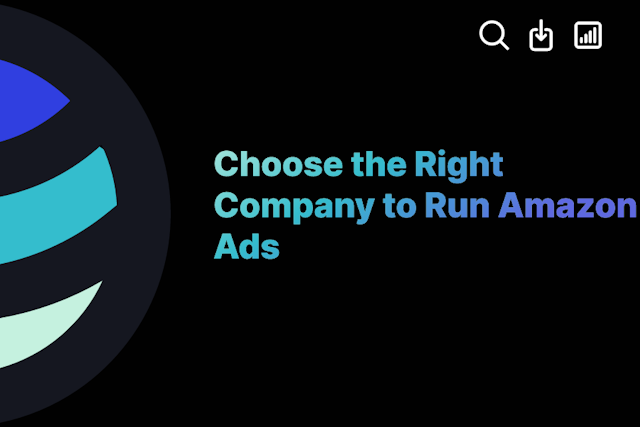 Choose the Right Company to Run Amazon AdsDiscover how to find the right company to run Amazon ads and skyrocket your revenue. Choos...
Choose the Right Company to Run Amazon AdsDiscover how to find the right company to run Amazon ads and skyrocket your revenue. Choos...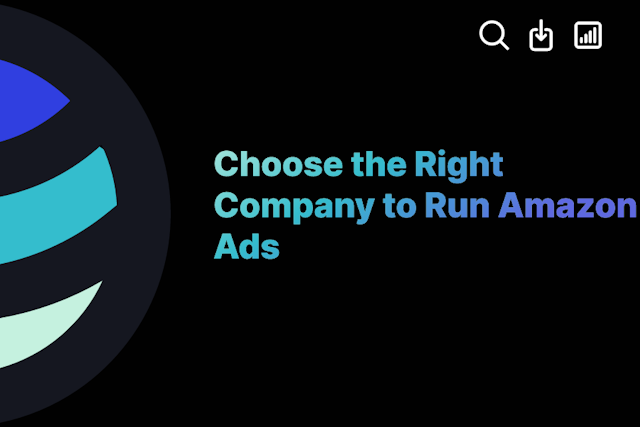 Choose the Right Company to Run Amazon AdsDiscover how to find the right company to run Amazon ads and skyrocket your revenue. Choos...
Choose the Right Company to Run Amazon AdsDiscover how to find the right company to run Amazon ads and skyrocket your revenue. Choos...